Wi-Fi Connection
To connect the printer to the network with an Ethernet cable using a smartphone, proceed to Start Wired Connection.
 Note
Note
- If an error screen is displayed, tap OK, and then select
 (HOME).
(HOME).
-
If the following screen is displayed, select
 (Stop).
(Stop).If the following screen is not displayed, proceed to the next step.
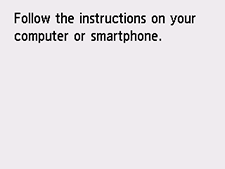
-
Tap
 (Network).
(Network).The appearance of
 (Network) varies depending on the printer's network connection status.
(Network) varies depending on the printer's network connection status.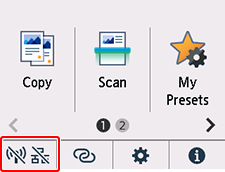
 Note
Note- If the administrator mode is enabled, the setting screen may not appear for standard users. Ask your network administrator for the setup.
-
Tap Wi-Fi.
-
Tap Wi-Fi setup.

